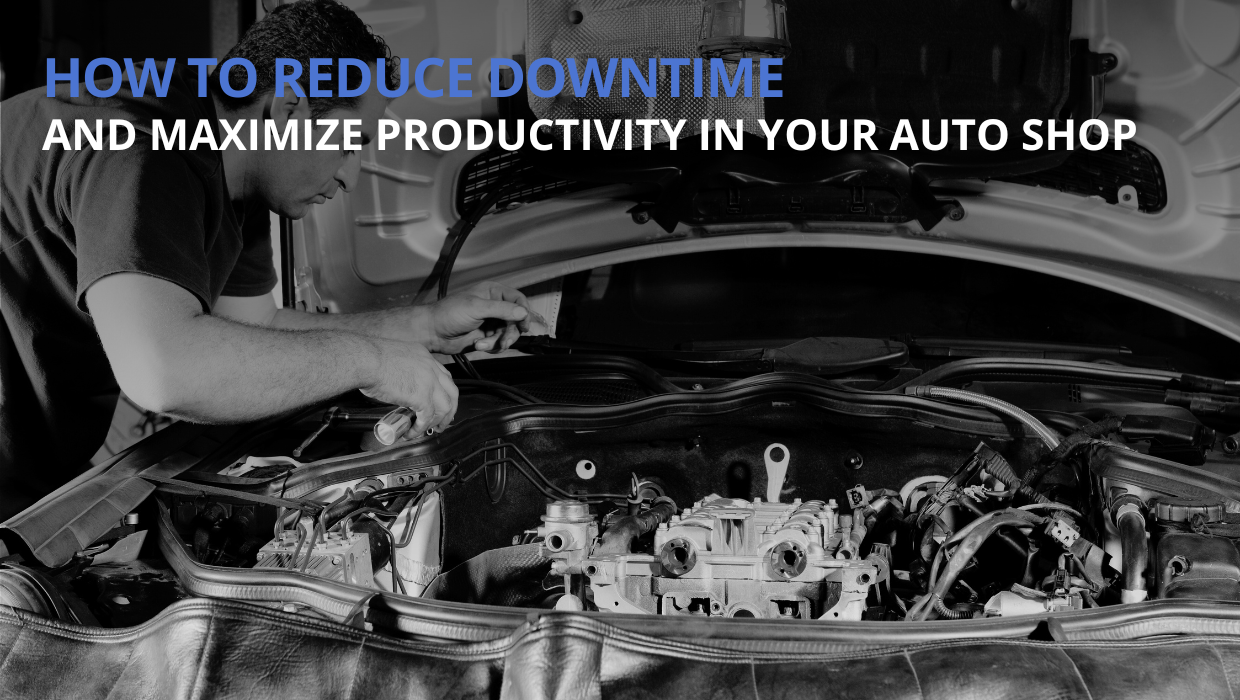Motorhead Articles
Get Your Marketing in Gear
3 Must-Have Website Tools You Need To Integrate Into Your Website
Barry Alt • September 2, 2020
Every day sees new innovations in the web design world and it can feel a bit overwhelming to try and keep up - so we’ve hand-picked three of the must-have tools you need to keep your website working for you.
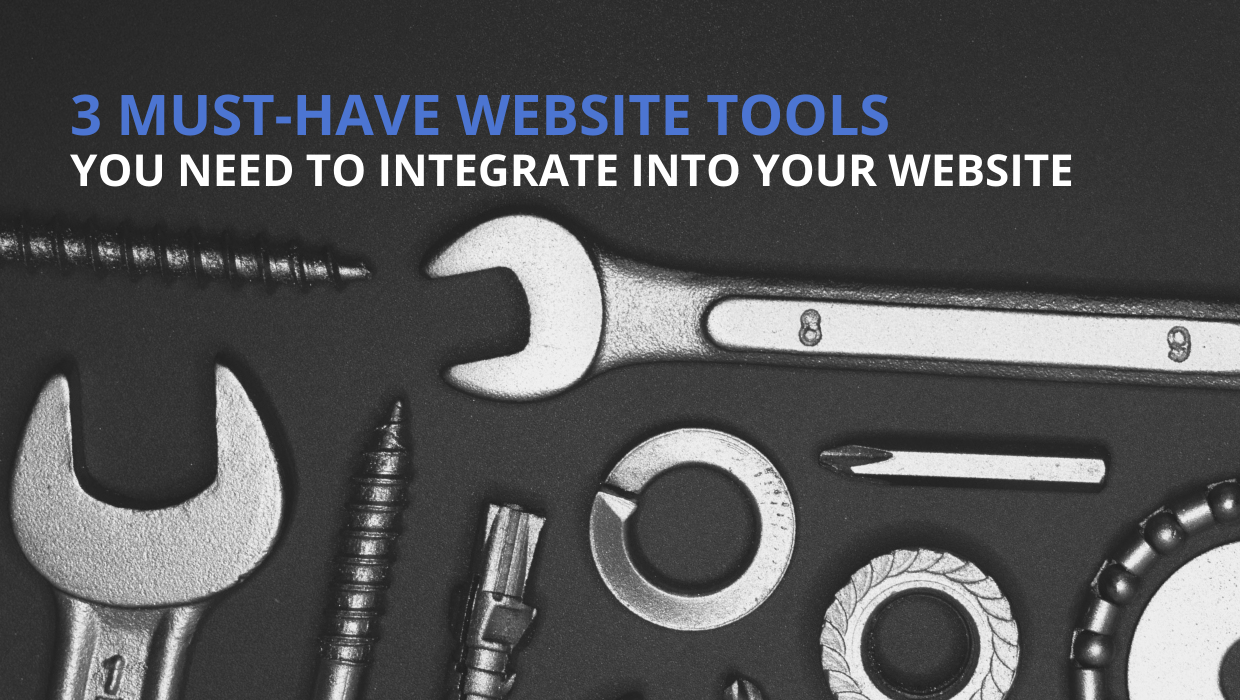
Your website should work for you - now we’re not just talking about it looking good and attracting traffic, no we’re saying it should act as a dedicated employee that works for your business 24/7.
It should take some of your workload off your plate - and automate any repetitive tasks for you.
Every day sees new innovations in the web design world and it can feel a bit overwhelming to try and keep up - so we’ve hand-picked three of the must-have tools you need to keep your website working for you.
1. Videoask
Videoask
by Typeform is a brilliant software that helps you take visitor interactions to a whole new level!
How does it work? You create a list of the most common questions you get asked by customers. Then you record the answers to those questions with a video of yourself. Then Videoask acts as a ‘chatbot’ on your website - only instead of presenting simple FAQ answers with prewritten text, your users get personal-feeling videos instead.
Your site’s visitor can then choose to reply to you with a video message, an audio clip, or simply text.
The great thing about Videoask is that it also records and transcribes every conversation that you have with your potential customers.
It organizes them all for you so you can access them whenever you like. This makes it so much easier for you to save responses and pick up on any new frequently asked questions - and follow up with interested prospects.
Embedding Videoask onto your website is easy enough - it’s a simple copy and paste job, straight from their website, which makes your life a whole lot easier.
2. Automate your event follow-ups
Attending events is great. You get to meet loads of fantastic people, show people what you have to offer, and get people to sign up for your email marketing.
Hopefully, you’ll get some solid leads out of the list of people that gave you their emails but you still have to input it all into your computer and then send out follow up emails on Monday morning.
It’s incredibly tiring and nobody wants to do that after a long weekend away at an event. Luckily for you, there is an easier way: automated email marketing.
You can use ActiveCampaign to automate your email marketing at events. It allows you to scan people’s badges as they come to your table and store their information ready for when you need it.
This way you can gather all the names, emails, and other information that you need without having to worry about inputting it yourself.
The best bit about ActiveCampaign is that after the event is over, you can set it to automatically email every person on the list for you.
This also gets rid of human errors. If you have to sort out your email marketing campaign all by yourself you could input a name or email wrong. This could cause you to lose potential customers who might have been eager to work with you.
3. Personalize your website
Creating a customized visit to your website for every single one of your potential customers sounds like it’d be difficult and time-consuming. Well, not anymore.
You can create a unique experience for each and every one of your visitors so they get something tailored specifically for them - designed to turn them into repeat customers.
By using personalization on your website you can increase your sales by a whole 20%. This is because you’re showing your potential customers what they like before they even have to search for it.
This makes their life a whole lot easier and your website a whole lot more likely to increase sales.
How does website personalization work?
Personalization works by collecting data from your users’ browser history. The data is used to recommend products and services that they might be interested in.
It can even be used to show them specific pieces of content that would appeal to them to help get them more interested in what you’re selling.
What personalization can I use on my website?
Here are three of the most common go-to methods of website personalization:
1. Navigational Personalization
Based on a visitor’s browsing behavior or purchase history, this personalization method customizes what your website displays.
For example, say someone was looking at a nitrous kit to buy on your online shop but left before buying it. The next time they visit your website, you can show them the same nitrous kit (and other similar products) in relevant places throughout your site.
2. Predictive Recommendation
Think about the last thing you bought online - do you remember seeing:
“If you like this you might also like…”
“Other customers also bought these…”
...or something similar?
Using predictive AI, recommendation software can accurately predict products that your visitor might be interested in, by analyzing buying behavior from other users.
By embracing predictive recommendations, you can increase your online sales substantially - for instance, Amazon attributes 30% of their sales to this method.
3. Contextual Messaging
Contextual messaging customizes the messages displayed to your site's visitors based on characteristics like location, behavior, or type of device they’re using.
By showing your visitors messaging that’s tailored to their specific needs, they’ll feel like they’re getting a completely personal service from you - greatly enhancing the chances of them becoming loyal customers in the future.
If you’d like to figure out the best options to convert your visitors into repeat buyers, get in touch today
and the Motorhead Digital team will be happy to help you.