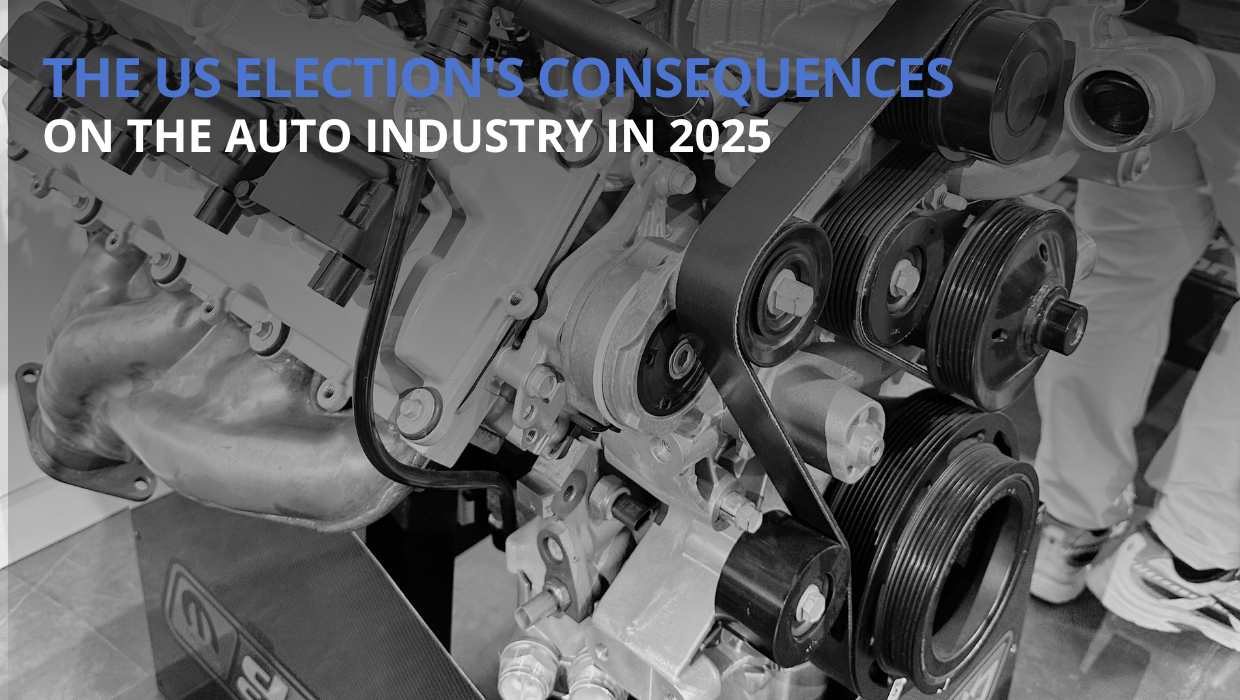Motorhead Articles
Get Your Marketing in Gear
Your Website and Social Media Accounts are Broken! - Part 2
Here's why & some steps to fix them.
Note; This is the second in a multipart article addressing common issues with website and social media accounts often encountered by speciality automotive after market shops. Part I appeared in the February 2024 issue of THE SHOP.
Lets continue looking at some of the most common issues with automotive shop websites and their solutions.

Issue #8: Lack of mobile-friendliness
In today's mobile-centered world, neglecting mobile-friendliness is a big mistake. If your website visitors have to pinch and zoom in to see your content on a smaller screen, or if they’re unable to navigate your site on different devices, you run the risk of losing them.
Solution
Make sure your website is built to be mobile-ready and works smoothly on various devices and screen sizes. Test your site across different platforms to guarantee a consistent and user-friendly experience for all.
Pro Tip: Regularly test and update your website's mobile responsiveness to adapt to new devices and technologies.
Issue #9: Inaccessibility
Building the best possible website for your business takes more than just a slick design, compelling copy, and high-quality content. You want your services to be available to the widest possible audience, so your website needs to be accessible to all visitors, and to be compliant with ADA (The Americans with Disabilities Act) regulations.
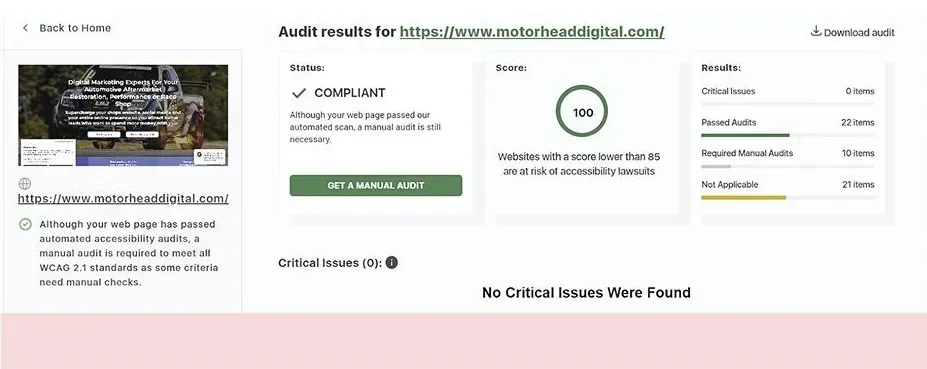

Solution
Consider the accessibility of each element of your website’s design. Is your font clear, and large enough to be readable for people with visual impairments? Are there audio options available? If you include video content, consider providing a transcript for those who are hard-of-hearing. Apply these and other accessible elements to your site to ensure a smooth user experience for all. Much more about this subject can be found in our resource articles section of our site.
Pro tip: Consider using accessibility plugins and tools that can help automatically find and fix common accessibility issues on your website. For more information, check out these
Web Content Accessibility Guidelines.
Issue #10:
Missing policies and outdated copyright information
I know what you’re thinking. “Nobody reads these things anyway, right?” Still, neglecting privacy policies, terms of use, and copyright information on your site can break the trust of your audience and leave you vulnerable to legal consequences.
Solution
Make sure your website includes essential information like your privacy policy, terms of service, and cookie policies. And if you have an eCommerce website, you’ll also need to provide clear shipping, return, and warranty policies. Additionally, make sure you’re keeping all copyright dates and information current.
Make it easy for users to find these details by dedicating an easily accessible section of your website to them and linking this section in the footer of your site.
Pro tip: Regularly review and update your policies to align with changing legal requirements and industry standards. To make things a bit easier on your end, there are a number of companies that specialize in US privacy laws, and privacy regulations all around the world.
Issue #11: Inactive or faulty forms
If you're not getting responses from submission forms on your website, the culprit may be missing SPF (Sender Policy Framework) or DKIM (DomainKeys Identified Mail) records in your domain registry's backend. These are a bit technical but they’re important to set up as they tell your customer’s receive mail server that the email coming from your site is legit and not spam.
Solution
Update and configure the SPF and DKIM records properly to guarantee that form submissions reach your inbox and that your responses reach the customer’s.
Pro tip: We recommend that you – and ideally several of your team members – test all of your forms to see if any automatic notifications or error messages occur. Some hosting or domain name providers may be able to help you with setting up these records if you don’t know where to start.
Issue #12: Slow loading times due to bad code or large files
Slow loading times can be a major turnoff for visitors to your website, making them more likely to leave – especially when they’re browsing on a mobile device. Plus, slow loading times can damage your search engine ranking, making it harder for people to find you at all!
Solution
To speed up loading times, resize and optimize large image files by compressing and formatting them properly. Avoid using pre-loaders or unnecessary content. Also, streamline your website's code by minifying CSS and JavaScript files. These steps enhance user experience and improve your website's performance. If you’re DIY-ing, this might be time to call in a developer who knows what all this means and can help you get it done without the headache.
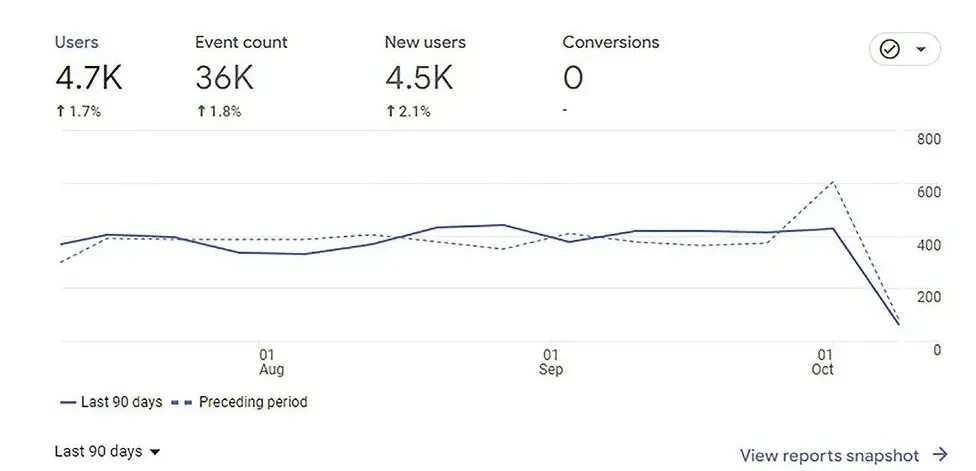
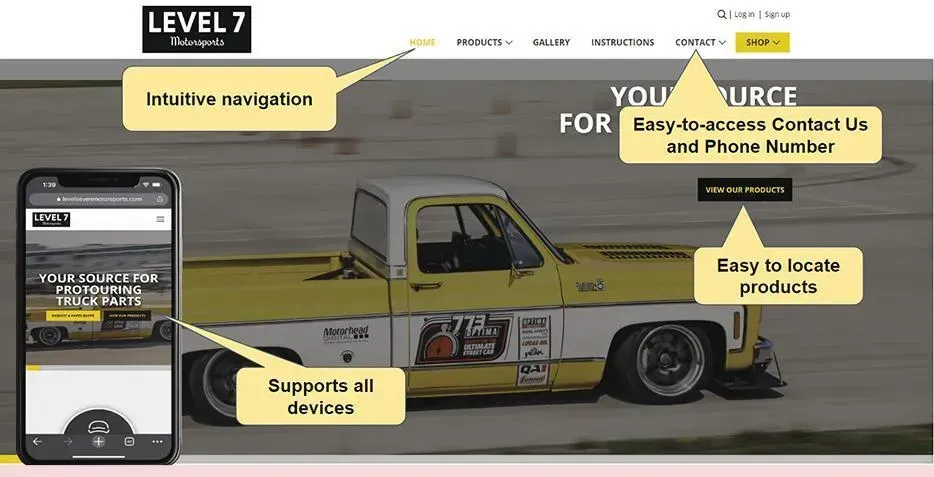
Pro tip: Regularly test your website's loading speed using tools like Google PageSpeed Insights or GTmetrix.
#Issue 13: Lack of knowledge about website builders
Using DIY tools like WordPress, Shopify, WIX, Squarespace or other website builders without proper knowledge can lead to poorly designed and dysfunctional websites with key elements missing or not working properly. You can also run into major security issues if some of these tools aren’t kept up to date.
Solution
Invest time learning how to use DIY tools effectively, or consider seeking professional help to ensure your website looks appealing, functions correctly, and caters to the needs of mobile users.
Pro tip:
Properly update, test, and optimize key elements to guarantee a seamless online experience for your audience.
#Issue 14: Not setting up Google Analytics or Search Console
Google Analytics and Search Console are free tools that are essential to the success of your site and your business – especially if you’re also doing marketing. Google Analytics is a tool that tracks the traffic on your website, how people navigate it, as well as how they found you.
Google Search Console is a tool that not only shows traffic to your site, but allows you to submit your SITEMAP.XML file. That means they can see what pages are on your site and when you update them. Search Console also provides Core Web Vitals that let you know when something is wrong. Imagine getting notified the moment a page of your website is corrupted by malicious code. A tool like Google Search Console alerts you to issues like these so you can fix them as quickly as possible.
Solution
Setup accounts on both of these platforms and connect them to your site. Monitor the data they provide to see how people are using your site and make sure it’s functioning on all cylinders at all times.
Pro tip:
Use Google Analytics to see what pages are the most popular and which ones get less traffic so you can optimize them for better user engagement.
Keep and eye out for all of these common website issues to make sure your virtual storefront is as welcoming and helpful as if the customer had actually walked into your font door.
Next Time
Meanwhile, there's another half of your online presence to monitor and maximize - social media. Tune in next time to learn how to make your shop a social media sensation.